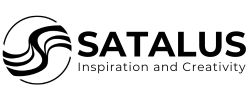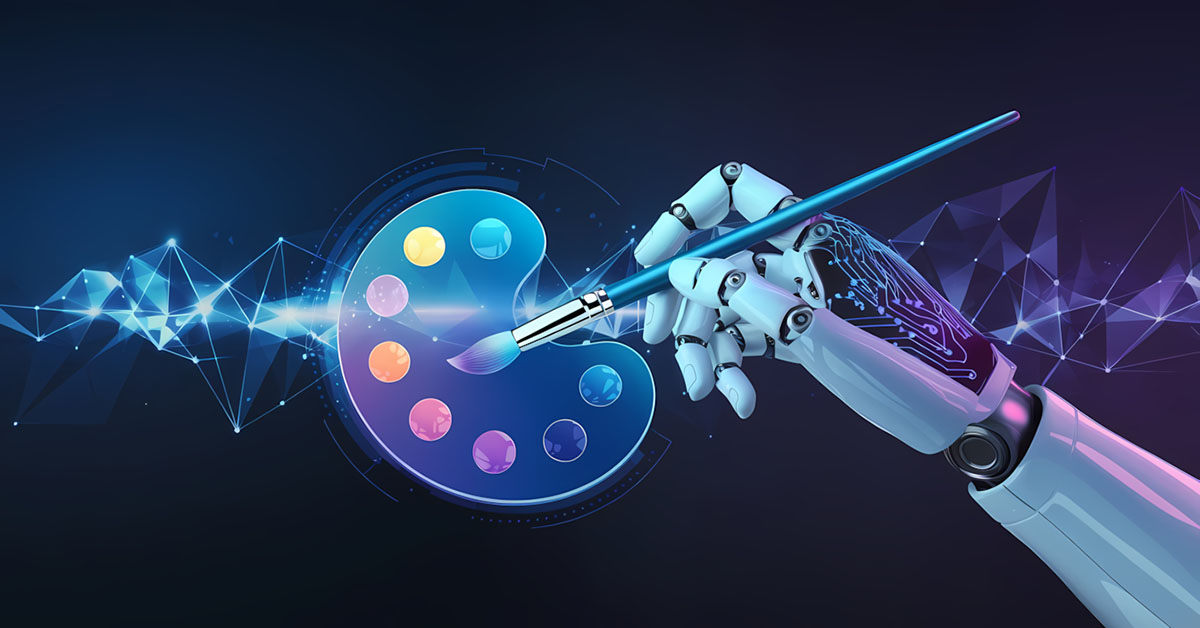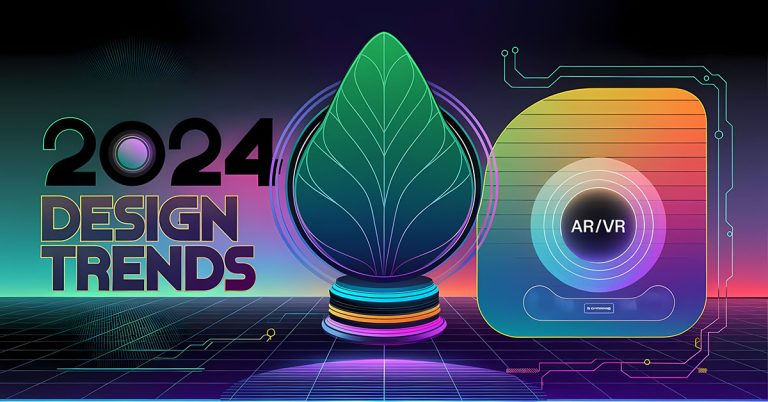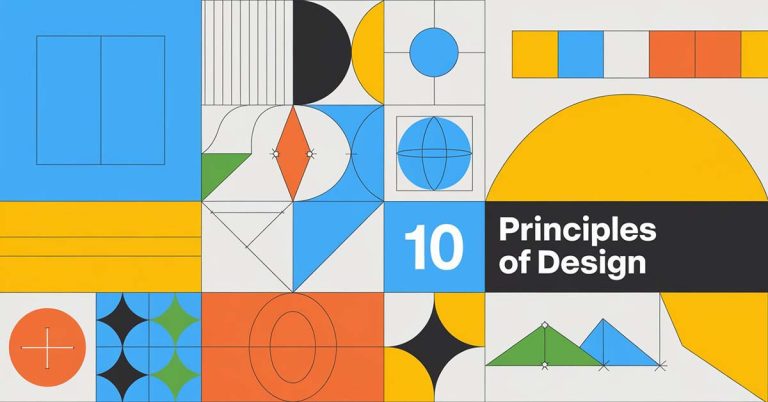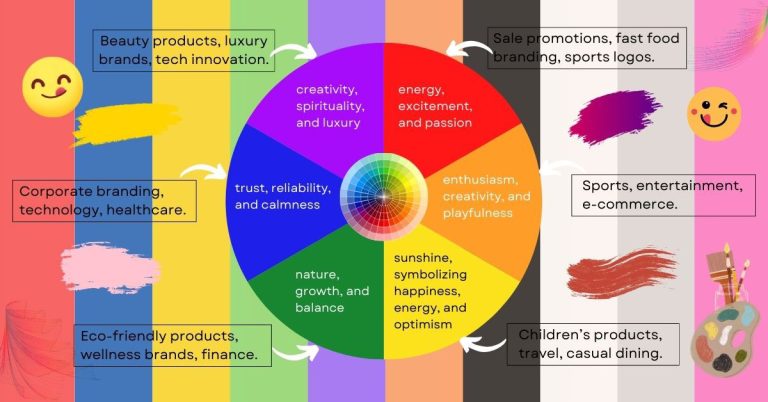AI and Design: How Artificial Intelligence is Transforming Creativity
Artificial intelligence (AI) is reshaping industries across the globe, and the field of design is no exception. Once limited to manual processes and human intuition, design is now enhanced by AI-powered tools that revolutionize creativity, efficiency, and problem-solving. From automating tedious tasks to generating entirely new creative concepts, AI has become a game-changer for designers. In this article, we’ll explore how AI is transforming creativity, the tools driving this change, and the implications for the future of design.
The Role of AI in Design
AI leverages machine learning algorithms, deep learning, and natural language processing to mimic human intelligence. In the design world, this means AI can assist with:
- Generating Design Ideas: AI tools can produce multiple design concepts based on specific inputs.
- Automating Repetitive Tasks: Actions like resizing images, removing backgrounds, and color correction can now be automated.
- Personalizing Designs: AI enables hyper-personalization by analyzing user preferences and behaviors.
- Predicting Trends: By analyzing vast amounts of data, AI can predict design trends and user preferences.
AI doesn’t replace human creativity—it amplifies it, allowing designers to focus on higher-level tasks like strategy, storytelling, and innovation.
AI-Powered Tools Transforming Design
Several AI-driven tools are changing how designers work, offering enhanced efficiency and creative potential. Let’s look at some of the most impactful tools and their applications.
1. Canva Magic Studio
Canva’s Magic Studio leverages AI to simplify the design process for beginners and professionals alike. Key features include:
- Magic Resize: Automatically resizes designs for various platforms.
- Background Remover: Instantly removes backgrounds from images.
- AI Text-to-Image: Generates unique visuals based on textual prompts.
Canva’s AI tools make professional-quality design accessible to everyone, regardless of skill level.
2. Adobe Sensei
Adobe Sensei integrates AI into Adobe’s suite of creative tools, offering features like:
- Content-Aware Fill: Automatically removes unwanted elements from images.
- Auto-Tagging: Organizes digital assets with AI-driven tagging.
- Dynamic Filters: Adjusts lighting and color in real-time based on context.
Adobe Sensei enhances productivity and creativity by handling time-consuming tasks.
3. Runway
Runway is a platform designed for AI-assisted video editing and content creation. Key features include:
- Text-to-Video: Converts textual descriptions into animated visuals.
- Real-Time Object Tracking: Tracks and edits moving elements in videos.
- AI Image Generation: Creates high-quality images from text prompts.
Runway is especially popular among video creators and digital marketers.
4. Figma
Figma, a collaborative design tool, integrates AI to streamline UI/UX design processes. Features include:
- Auto Layout: Automatically adjusts components and layouts.
- Interactive Prototyping: Simplifies the creation of user flows.
- AI Plugins: Enhances functionality with AI-powered plugins like text-to-design.
Figma’s AI capabilities boost collaboration and efficiency in team projects.
Applications of AI in Design
AI’s versatility allows it to be applied across various aspects of design, from branding to user experience. Here are some key areas where AI is making a significant impact:
1. Branding and Identity Design
AI tools can generate logo concepts, font pairings, and color schemes that align with a brand’s personality. For instance, tools like Looka use AI to create branding kits tailored to specific industries and audiences.
2. User Experience (UX) Design
AI improves UX design by analyzing user behavior and providing insights for optimization. For example:
- Heatmaps identify areas of user engagement.
- AI-driven prototypes simulate user interactions.
- Chatbots enhance customer support and engagement.
3. Content Creation
AI-generated content includes images, videos, and written copy. Designers use tools like Jasper and MidJourney to produce visuals and text that align with brand messaging.
4. Generative Design
Generative design allows AI to create multiple design options based on predefined criteria. This approach is particularly useful in architecture, product design, and engineering.
The Benefits of AI in Design
AI offers numerous advantages that make it an invaluable tool for designers. Some of the key benefits include:
1. Enhanced Efficiency
By automating repetitive tasks, AI frees up designers to focus on strategic and creative aspects of their work. This leads to faster project turnaround times.
2. Improved Accessibility
AI tools democratize design by making professional-quality features available to non-designers. Platforms like Canva allow small businesses and individuals to create stunning visuals without a steep learning curve.
3. Data-Driven Insights
AI analyzes user data to provide actionable insights, enabling designers to make informed decisions. This ensures designs are more user-centric and effective.
4. Unlimited Creativity
AI-generated content sparks creativity by offering fresh perspectives and ideas. Designers can use AI as a brainstorming partner to explore uncharted territories.
Challenges and Ethical Considerations
While AI offers exciting possibilities, it also raises challenges and ethical concerns. Designers must navigate these carefully to ensure responsible use of AI.
1. Originality and Authenticity
AI-generated designs may lack the human touch, raising questions about originality and authenticity. Designers must balance AI assistance with personal creativity.
2. Job Displacement
The automation of certain tasks has sparked concerns about job security in the design industry. However, AI is more likely to augment roles rather than replace them entirely.
3. Bias in Algorithms
AI systems are only as unbiased as the data they are trained on. Designers must be vigilant about potential biases in AI-generated content.
4. Copyright Issues
The use of AI-generated designs raises questions about intellectual property rights. Designers should clarify ownership and licensing terms when using AI tools.
The Future of AI in Design
As AI continues to evolve, its role in design will expand in exciting ways. Some trends to watch include:
1. Hyper-Personalization
AI will enable even more personalized designs, tailoring experiences to individual users in real-time.
2. Augmented Creativity
Future AI tools will act as co-creators, offering suggestions, generating concepts, and collaborating with designers in real-time.
3. Enhanced Collaboration
AI-powered platforms will facilitate seamless collaboration between remote teams, breaking down geographical barriers.
4. Integration with Emerging Technologies
AI will integrate with technologies like virtual reality (VR) and augmented reality (AR) to create immersive design experiences.
Conclusion: Embracing AI in Design
AI is transforming the design landscape by enhancing creativity, efficiency, and accessibility. While challenges remain, the opportunities far outweigh the drawbacks. By embracing AI, designers can push the boundaries of their craft, explore new creative avenues, and deliver impactful solutions.
The key to leveraging AI effectively lies in understanding its capabilities and limitations. Rather than viewing AI as a replacement, designers should see it as a powerful ally that amplifies their creativity and expertise.
The future of design is undoubtedly intertwined with AI, and the possibilities are limitless. Now is the time for designers to embrace this transformative technology and redefine what’s possible in the world of creativity.